Expect success!
There is, in particular, one thought that gives you reason to be optimistic:
If we design and activate a good learning process, much of the learning that would traditionally happen in the classroom can happen anywhere. This isn’t new, and many have tried it with great success.
Moving your focus from your teaching to the students’ learning processes is the first step in creating good web-based learning. The focus shouldn’t solely be on learning outcomes or goals, but on trying to design the processes that will lead to the desired results. To do this, you also have to consider your own role and participation as a teacher.
All at once online or individually when it suits them?
Synchronous teaching is when the class/all the learners are logged in and participate at the same time in an online classroom. Many Learning Management Systems (LMSs) have tools to handle this. A Skype call is an example of a simple, synchronized solution.
Asynchronous teaching is when learners can access the resources and materials when it suits them.
Most times, a combination of the two will give the best results. We know that a large portion of the learning process comprises reading, completing assignments and exercises. It may be good to plan sessions where the students work independently and asynchronously. Combining this with joint (synchronous) sessions is good, but not always necessary.
Technology
When you suddenly have to dive into the deep end and make online teaching sessions at short notice, there’s every reason to choose the technological solutions the school/institution is already using, rather than looking for new tools.
- It increases the chance of “in-house” expertise.
- It’s more likely that IT and tech support can give support on already purchased tools than on new ones, especially in periods of low staffing.
- If you have to start “overnight”, learning to use software becomes a barrier to getting started. Anything you already know is preferable over anything you have to learn.
It is, however, important to remember that the tools themselves don’t create good learning. They are tools for distributing content and information. Still, the learning processes and learning resources must be planned and adapted by the teachers.
Distribution, interaction and information
It is, of course, necessary to give the students access to learning content – but this is rarely the challenging part. It can even be done as simply as sharing resources through emails with links and attachments. For many schools, the “distribution” will simply be offering page numbers for the students’ textbooks. Even SMSs on phones may be a good way of sharing links and pointers.
Sharing learning content does, of course, not give a complete education or learning experience – but it’s a lot better than nothing!
We know that interaction with the subject and interaction with teachers/fellow students is important to learning. In fact, two-way communication is often considered a prerequisite for learning. But confidence in what is expected and how assignments are to be solved is more important than many institutions understand. Good information with step-by-step guidance increases this confidence.
The simplest tools for communication:
Before we move on, let’s point to the simplest methods for remote teaching:
Skype, which most people have on their computers, can function as a tool for both individuals and groups of up to 9 + a teacher. The great advantage of Skype is that the accessibility is near 100%, even for the very youngest students.
Email makes it possible to distribute content (attachments), give guidance for work and assignments, link to text, pictures and video, and share videos the teachers themselves have recorded.
Social media has some challenges, particularly in limited privacy, but for many, communication through closed Facebook groups can be a good way to keep social interactions and communication while learning.
Speciality tools
Video conferencing and webinar tools are widely available.
They give you the opportunity for:
- Presentations – someone gives a presentation or lecture
- Screen sharing – lets you show what’s on your screen, like PowerPoint presentations or examples
- Chats – participants can take part in the chat while the class is ongoing. Some tools also have a “raise your hand” function that allows participants to signal that they have a question
- Participants to present their own questions or comments
- Recording – many tools allow you to record sessions so they can be rewatched and replayed.
Norsk Nettskole has developed the online education tool PedIT that can be used from primary school to university. They use the webinar tool Zoom when they supplement their classes with webinars.
Keep it short
Online learning sessions benefit from being shorter.
One of Norsk Nettskole’s clients based their entire program on 15-minute long videos. However, login statistics showed that after three minutes, 60% of users had stopped the video. These are extreme numbers, but a tremendous amount of data is pointing in the same direction – interest and concentration is hard to keep online for more than a few minutes.
Norsk Nettskole has therefore put a lot of work into making PedIT suitable for micro lessons. Micro lessons are adapted learning sessions – they are short, and often possible to do on computers, tablets or phones.
Today, where the goal is just as much to encourage the student’s own learning as it is to distribute new content, micro lessons are a good tool for motivation and communication. In its simplest form, a good micro lesson is a short video along with prompts to reflect on and consider the content.
Video and sound
In principle, you can record a full lesson and let your students watch it as a lecture afterwards. Webinars (synchronous teaching online) are often recorded so participants can rewatch them later.
Here, we can easily see the difference between pure classroom education and pure web-based education:
- Teaching for an empty classroom or auditorium is very demanding. The dynamics and interactions of the room are missing, and it takes a lot of practice to create life and engagement in presentations.
- Experience says that online teaching sessions must be short. Few people keep focus through a video presentation for more than a few minutes at a time, but are used to keeping attention up for a whole lecture in a classroom.
The need for shorter sessions and presentations that are more fragmented can be turned into a positive. With short presentations intermingled with assignments, exercises and reflection, video presentations are very powerful tools for learning. If you’re giving a recorded webinar, you can stop and initiate small tasks or exercises several times throughout a session.
Recording video is easy. In its simplest form, you can record with your phone and upload directly to the web. Webcams can also be used, and many ordinary video cameras can save directly in internet-friendly formats.
But don’t underestimate audio. For students, especially the youngest ones, recorded audio files can often be a good help. You might envision professional recording studios, but the audio recorder on your phone does a great job, and is more than suitable in a pinch. A recording of a few minutes where the teacher explains what you need to do can make the foundation for a good session with your text and workbooks.
Make a plan
Especially for those who very quickly have to move their teaching online, we recommend making a plan that is clearly communicated to the students.
Timings, work methods, expectations, availability of teachers, etc, must be clearly communicated and adhered to. A regular template and repeated methodology makes the situation easier to get used to and frees up energy for learning.
Make it simple
Cognitive overload is a term that often occurs when online teaching is being evaluated. It is tempting to use as many tools, graphics, videos, variations and options as possible – but this might overload the student. The simplest solutions go a long way when you make videos, but also in general when teaching online.
The good teacher
A good teacher brings life to the subject. Through enthusiasm and spirit, the good teacher makes the subject feel interesting and relevant to the students. This is more important in online education than any other place. Students have to be engaged both socially and cognitively. They learn new behaviour, they collaborate and engage emotionally through good education. This is a driving force in learning online, just as in the classroom.
Communication through video is a good help to activate these driving forces for learning online. If the teacher disappears when the learning is moved online, you risk losing an important engine in the learning process. That’s why you need to rethink pedagogical and methodical choices for the new format of online learning.
Create a learning environment for the educators
When several teachers suddenly have to learn a new way of teaching, having a learning environment for the educators is a good idea. Good experiences should be shared as soon as possible, and learning from each other’s mistakes increases the quality for everyone.
A good learning environment, maybe in combination with external help, can contribute to increased competence that isn’t just an okay solution in an emergency, but will bring positive effects for a long time to come.
By Gjermund Eilki,
Director Norsk Nettskole and PedIT AS
Voor meer informatie neem contact met ons op.
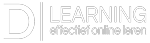

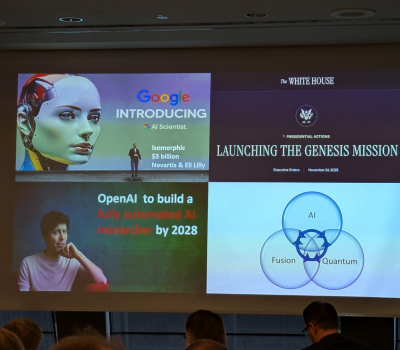
_thumbnail.jpeg)

_thumbnail.jpg)
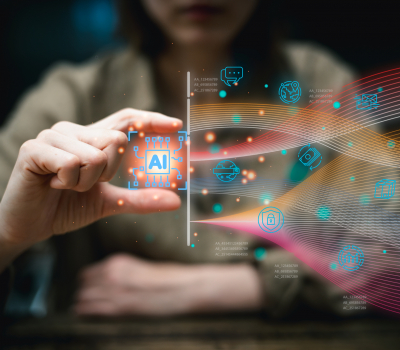
_thumbnail.jpg)